Playbook Triggers
LAST UPDATED: JAN 15, 2025
A trigger is a condition that initiates the execution of workflows within a preprocessing playbook or investigation playbook. It defines the starting point of an automated workflow. Users can customize the visibility of the three preprocessing playbook triggers and eight investigation playbook triggers through the blue root playbook node.

%201-20250115-194955.png?inst-v=05328674-b079-4c01-ba41-8dd92707b455)
%201-20250115-195000.png?inst-v=05328674-b079-4c01-ba41-8dd92707b455)
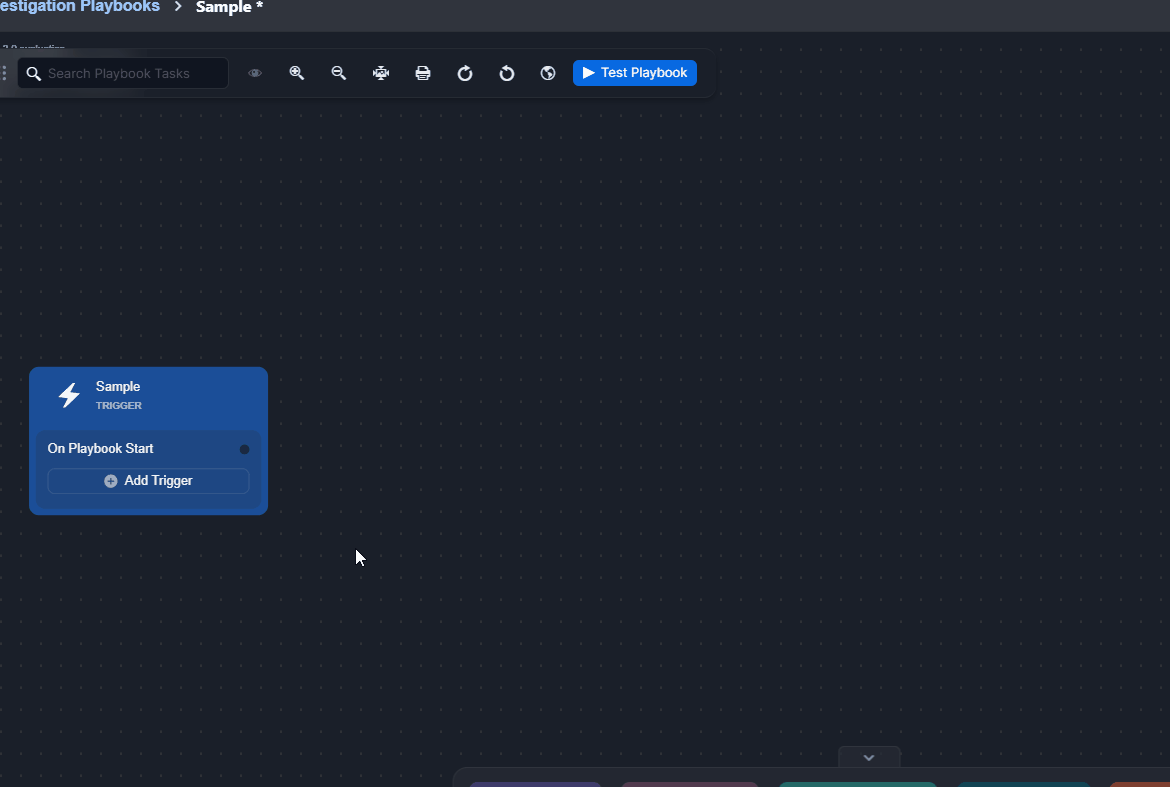
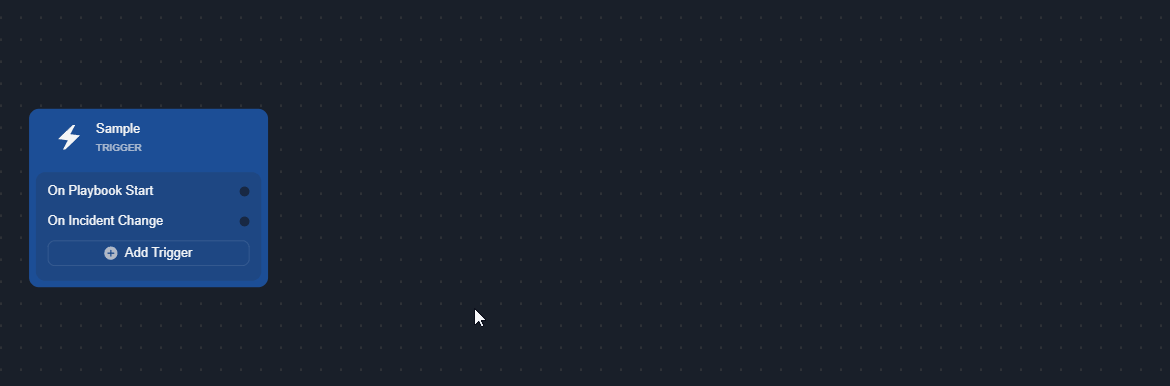
-20250115-201018.png?inst-v=05328674-b079-4c01-ba41-8dd92707b455)
-20250115-202619.png?inst-v=05328674-b079-4c01-ba41-8dd92707b455)