16.8
Application Setting Enhancement
New Setting: Login Authentication
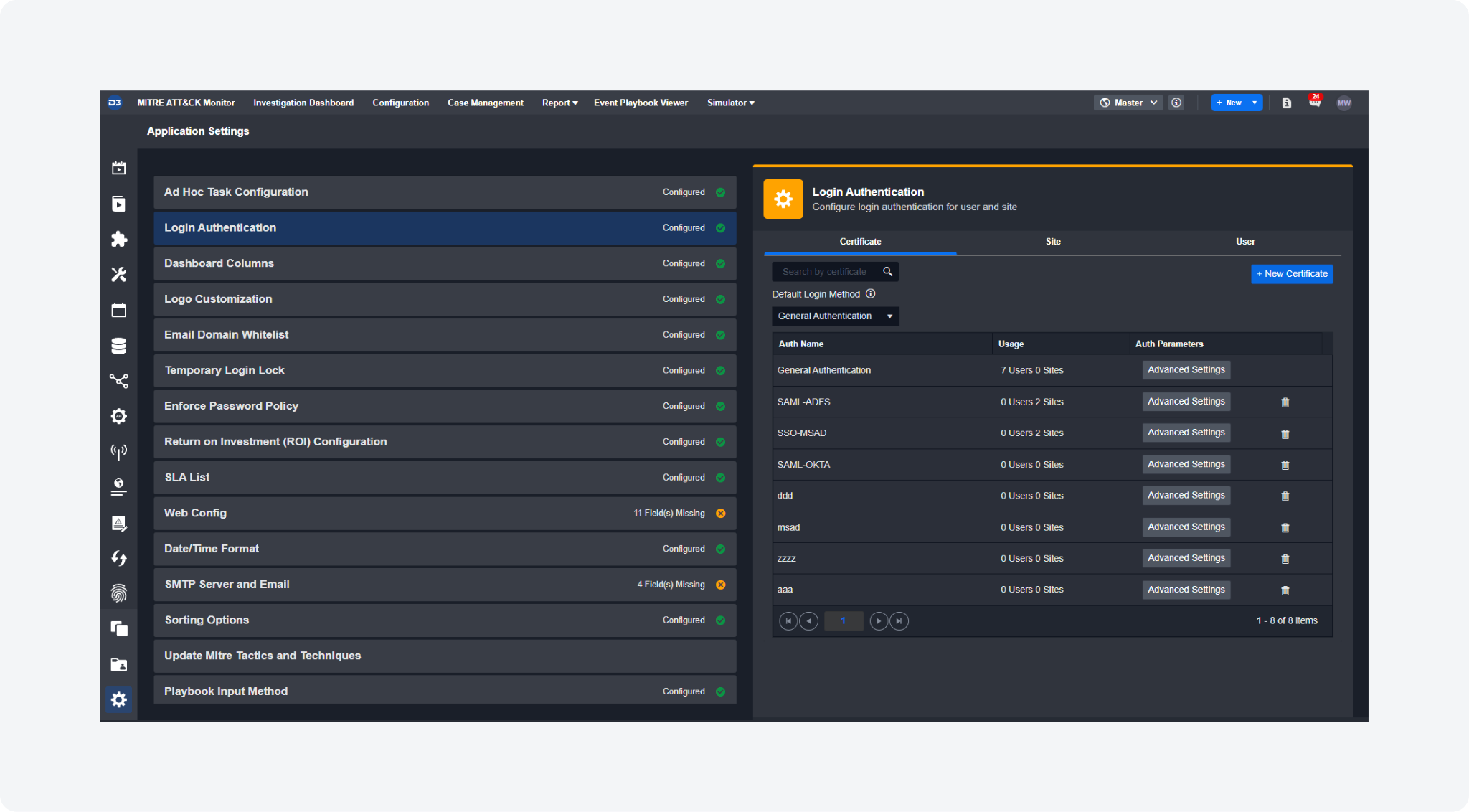
To improve user experience, we are introducing Login Authentication - which configures login authentication for users and sites. Users can implement their own Identity Management platforms by clicking + New Certificate under the Certificate tab. The default login method will apply to all users and sites unless specified otherwise. To customize settings for specific users and sites, utilize the Site and User tabs.
Currently, four types of Login Methods are supported:
General Authentication
SAML- ADFS
SAML OKTA
SAML Azure
SSO-MSAD
Integrations
Update To Connection Parameters
Verify and revise all tooltips associated with the connection parameters.
Updated Integrations
The following integrations have been updated in this release of D3 SOAR.
Integration Name | Changes |
Microsoft Teams Bot | New command: Reply Channel Message Send Activity: Modified command output. Changes could be implemented as a workaround to mention channels. |
Okta | List Users: Add an optional parameter to get user roles. |
Carbon Black | Fetch Event: Enhance the field mapping to allow for mapping multiple observations in the event summary. |
Tenable Security Center | Query Vulnerability Details:
Run Vulnerability Query By Query ID
|
