Playbook Library
LAST UPDATED: JAN 6, 2025
Overview
Accessing the Playbook Library
There are two ways to access the playbook library.
On the playbook landing page
Navigate to Configuration > Preprocessing Playbooks (or Investigation Playbooks).
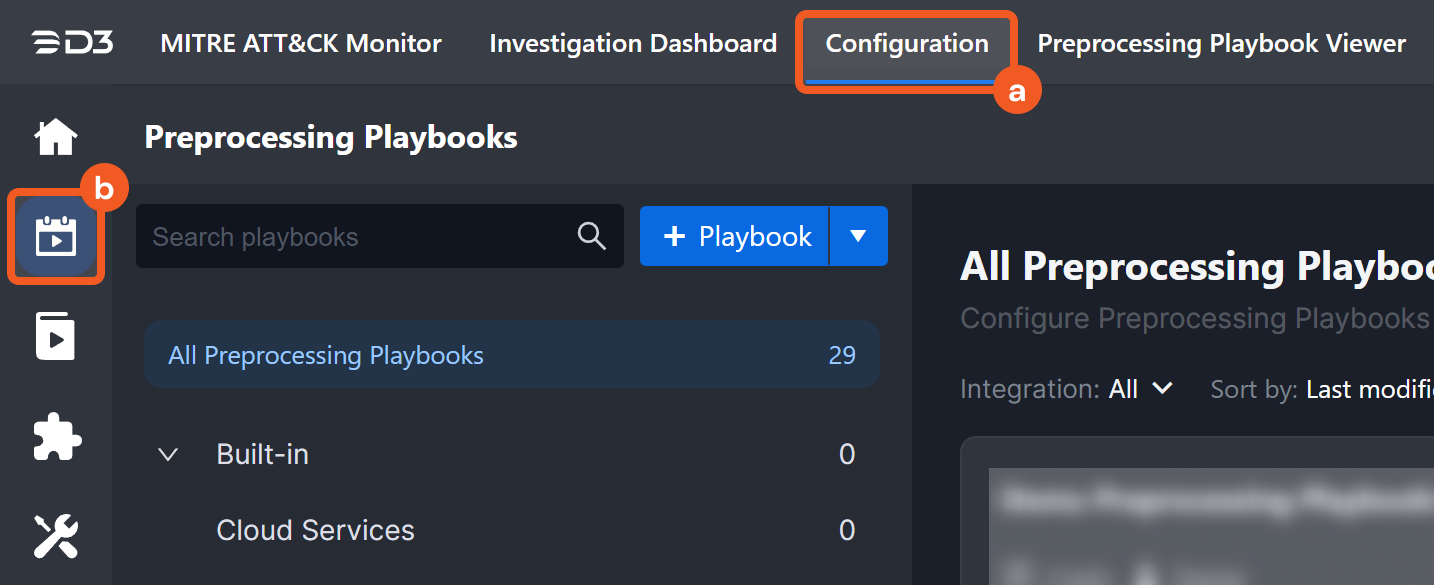
Click on the View Playbook Library button.

Within a playbook
Navigate to Configuration > Preprocessing Playbooks (or Investigation Playbooks).
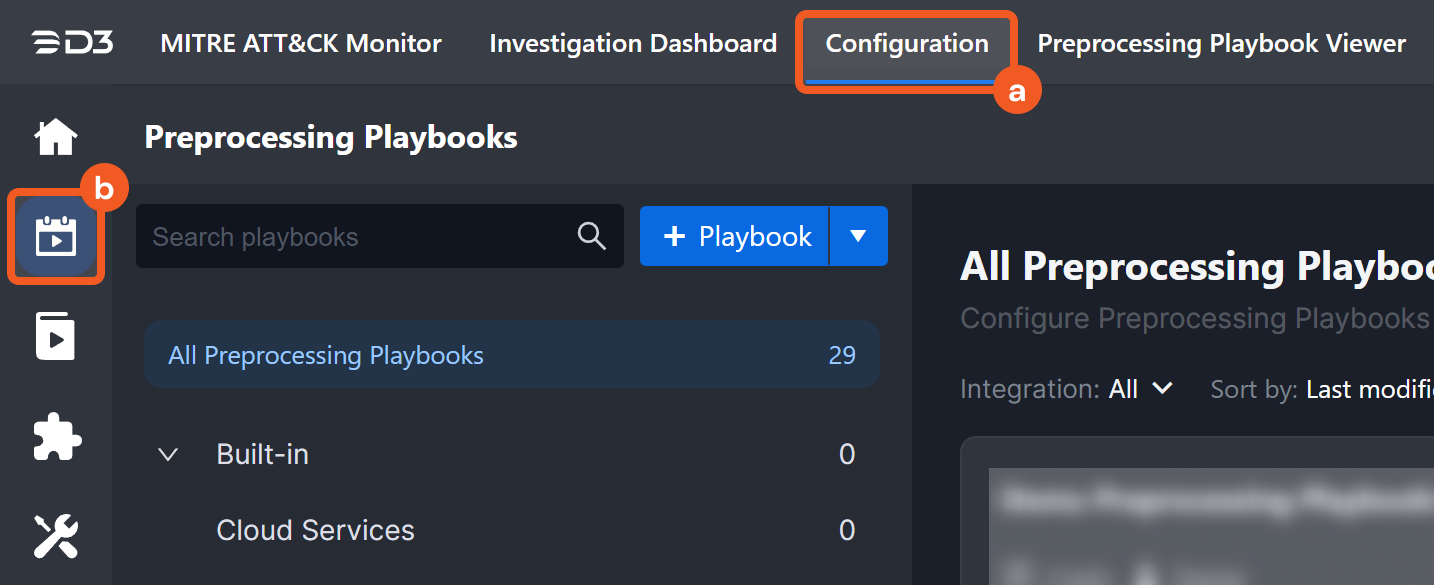
Click into a playbook.
-20241227-195740.png?inst-v=05328674-b079-4c01-ba41-8dd92707b455)
Click on the
 button beside the task menu.
button beside the task menu.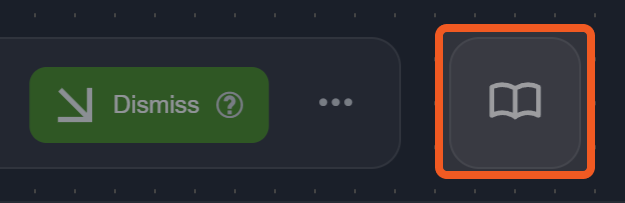
Using a Template
Use the left-hand menu to browse through different categories.
-20250103-171431.png?inst-v=05328674-b079-4c01-ba41-8dd92707b455)
Click on a playbook card to open its template.
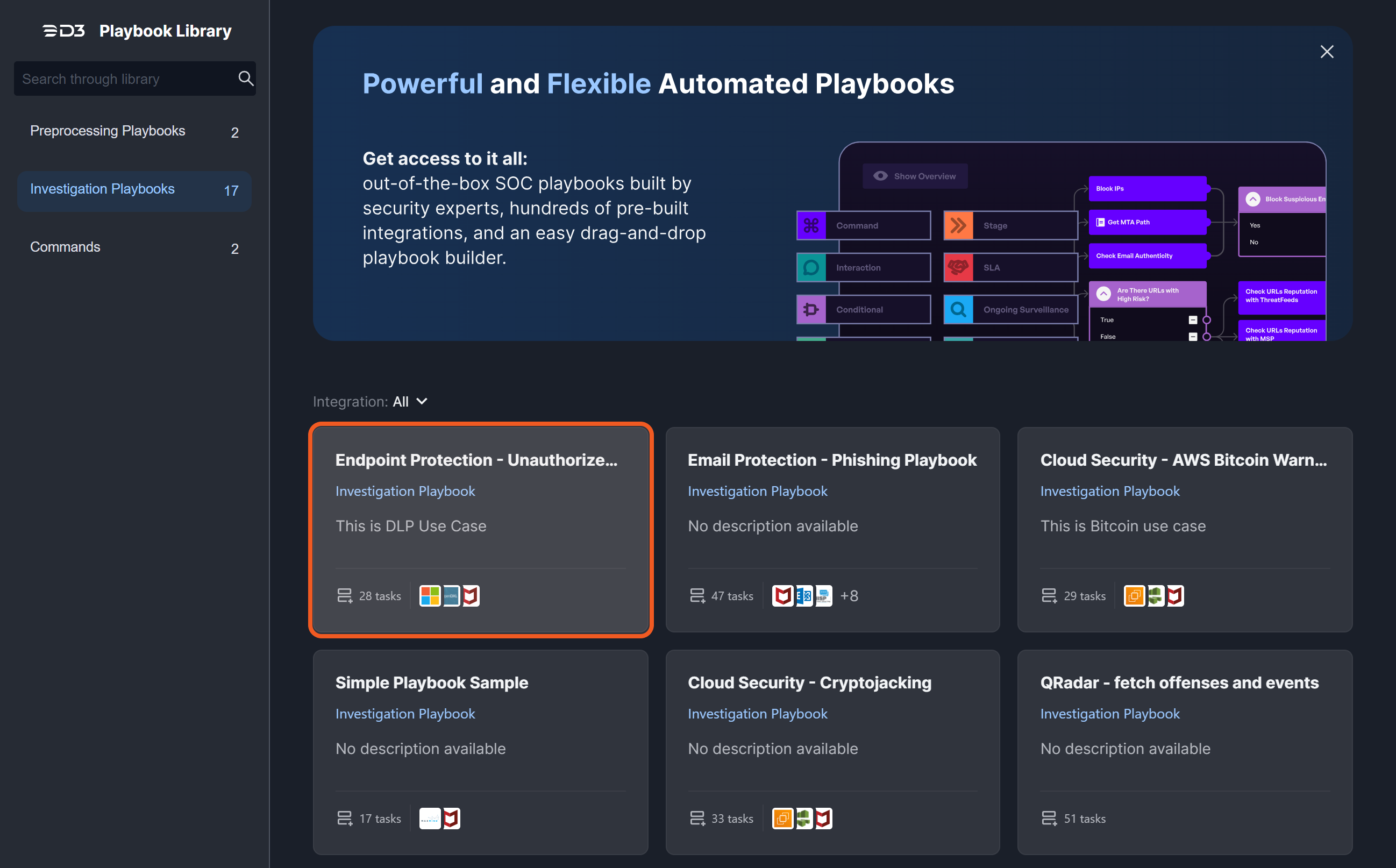
Observe and use the template as needed.
-20250103-172644.png?inst-v=05328674-b079-4c01-ba41-8dd92707b455)
Hover over a task node, then click on the the
%20(1)-20250103-172935.png?inst-v=05328674-b079-4c01-ba41-8dd92707b455) icon to copy a single task.
icon to copy a single task.
Refer to Pasting Template Tasks for instructions on pasting a task onto the playbook canvas.Click on the
%20(2)-20250103-173219.png?inst-v=05328674-b079-4c01-ba41-8dd92707b455) button export the entire template playbook as an XML file.
button export the entire template playbook as an XML file.
Pasting Template Tasks
Open a playbook.
-20241227-201256.png?inst-v=05328674-b079-4c01-ba41-8dd92707b455)
Right-click on the playbook canvas, then click on the Paste task here button (or press Ctrl + V).
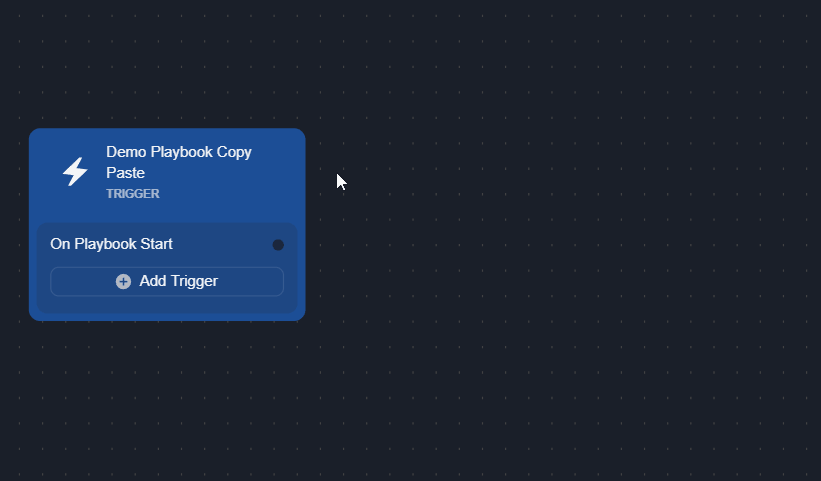

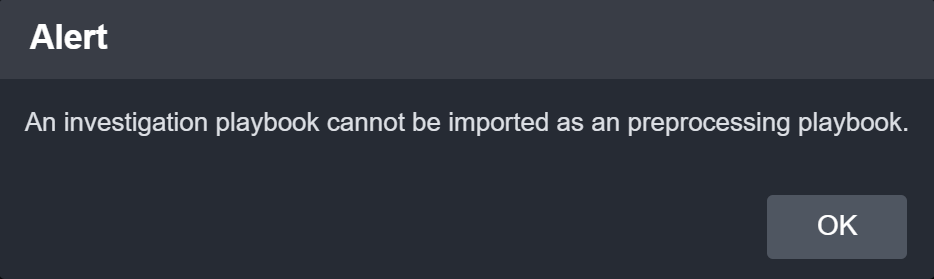
-20250103-174301.png?inst-v=05328674-b079-4c01-ba41-8dd92707b455)

-20250103-173958.png?inst-v=05328674-b079-4c01-ba41-8dd92707b455)
-20250103-173804.png?inst-v=05328674-b079-4c01-ba41-8dd92707b455)