Commands
LAST UPDATED: DEC 11, 2024
Commands refer to the functions that can be performed within a particular Integration. Integration commands can be categorized into System Commands and Custom Commands. Using a command requires an active connection with the third-party integration. Once a connection has been established, commands can be used in Playbooks.
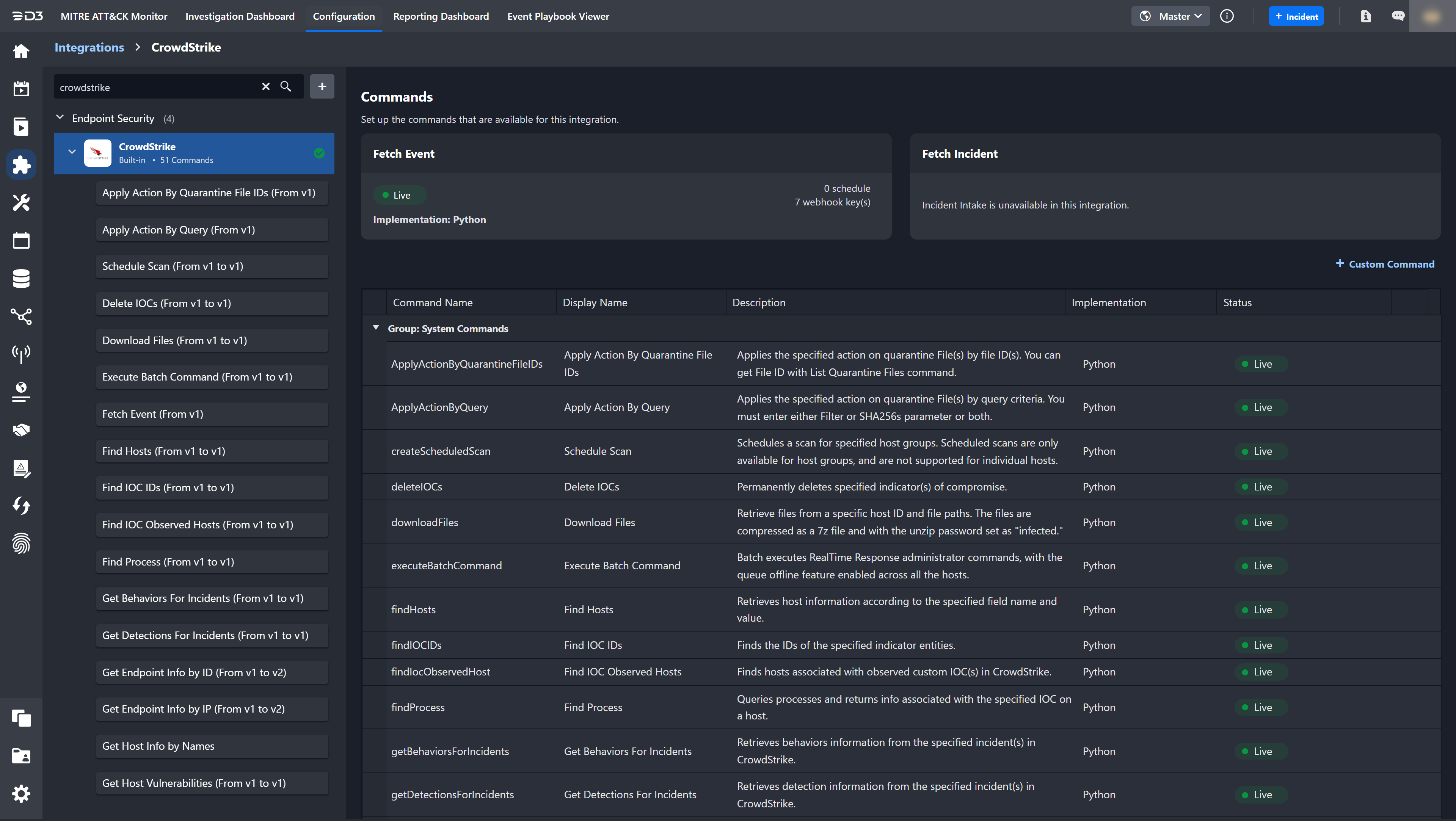
Integration Docs provides a list of all available integrations along with their commands and documentation.
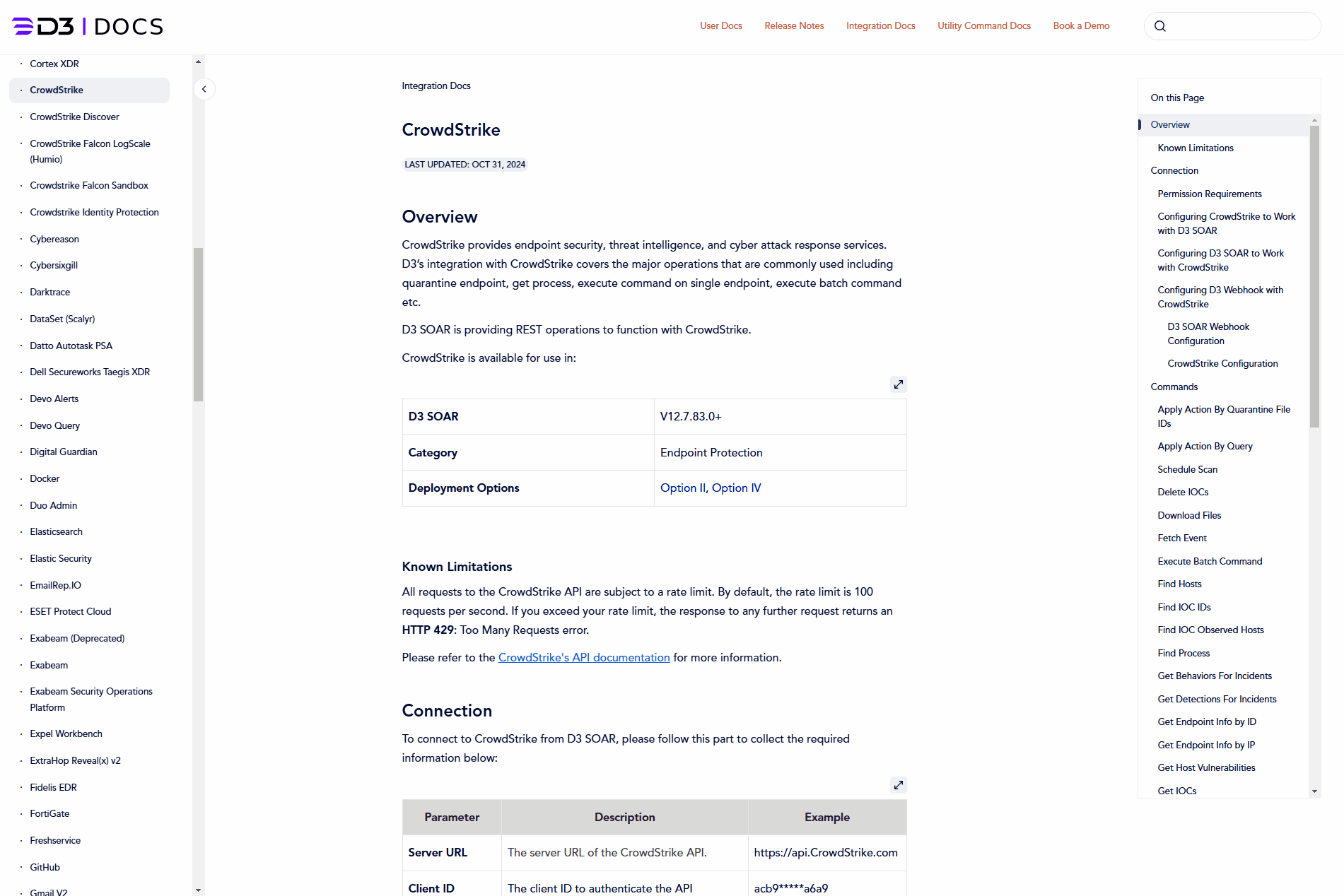
System Commands
System Commands are predefined commands configured by D3 to simplify integration and ensure seamless functionality. These commands are included with all integrations, eliminating the need for additional setup. They are designed to work out of the box, allowing users to easily incorporate them into playbooks without extensive customization.
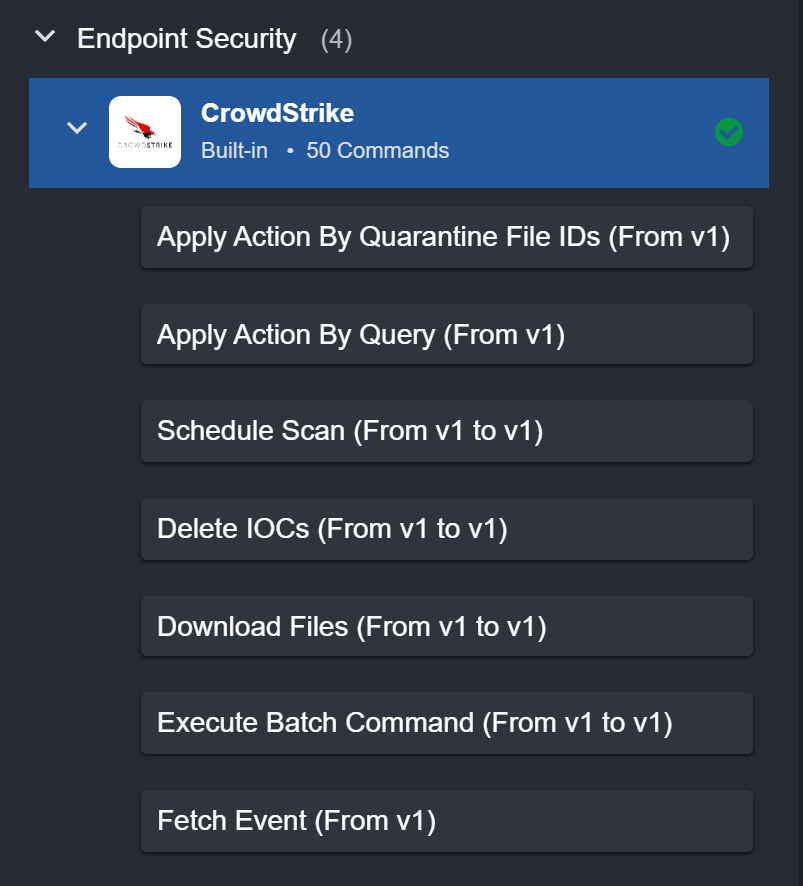
System Commands can be used to handle core functionalities of the integration, such as data retrieval, event handling, or incident management, based on the third-party application's API or configuration. Once a valid connection with the third-party system is established, these commands are can be used immediately in Playbooks. Refer to Building Your First Playbook for more information.
Users can test out an integration command by following the steps below:
Navigate to Configuration > Integrations and select an integration and one of its commands.
.png?inst-v=0fbd29dc-9333-4c33-b42f-06f30fd909ae)
Test the command.
.png?inst-v=0fbd29dc-9333-4c33-b42f-06f30fd909ae)
Navigate to the Test tab.
Fill in the fields as necessary. Refer to the CrowdStrike documentation.
Click on the Test Command button.
RESULT
The test results will appear in a pop-up window.

Custom Commands
Custom commands enable tailored actions or workflows that extend platform capabilities to meet specific organizational needs. See My First Custom Command.
