16.6
Incident Workspace Enhancements
Incident Overview: HTML Editor Mode For Incident Form Inputs
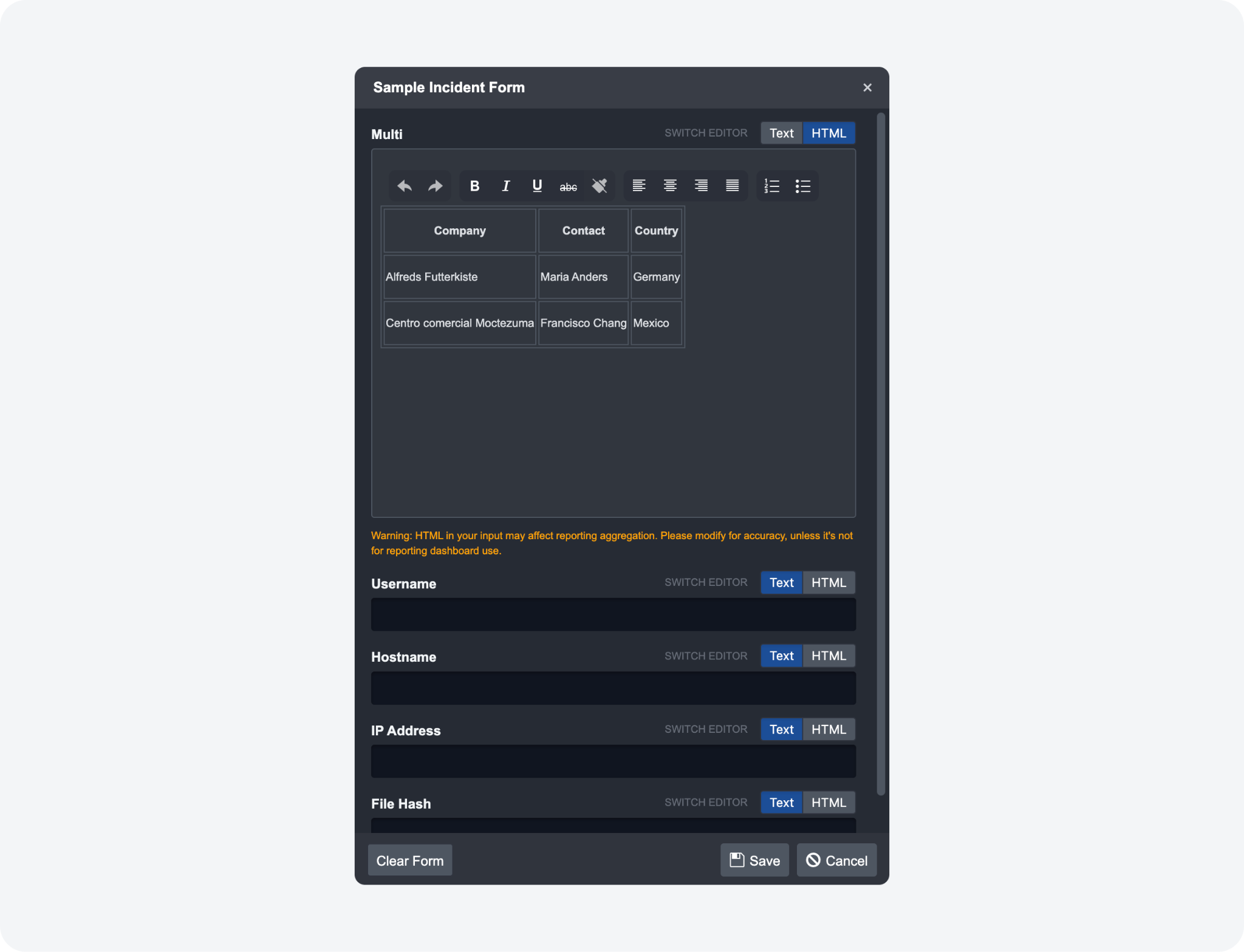
The "Text" and "Text Area" incident form fields for now include an HTML editor for inputs. This allows you to enter HTML code directly into the "Text" editor. When you switch to the "HTML" editor mode, you'll be able to view the HTML content as it appears when rendered. This view also lets you make additional edits. For instance, if you insert an HTML table in the "Text" editor, switching to the "HTML" editor will display the table as it would appear on a webpage, enabling you to modify individual table cells as needed.
Application Settings Enhancement
New Web Config Key: HideTTPNodesOnLinkAnalysis

We've added a new web config key within the application settings to help you declutter your Link Analysis view in the Incident Workspace. With this new option, you can now choose to hide TTP nodes.
Utility Command Enhancements

Custom Utility Commands: Dropdown and Multi Select Input Field Types
The Dropdown and Multi Select input field types are now available as input parameters when creating utility commands, providing greater flexibility in command customization.
New Commands
The following utility commands have been added to this release of D3 SOAR.
Commands | Functionality |
|---|---|
Get D3 Log | Retrieves D3's audit and monitor logs detailing user activity recorded by D3 SOAR. |
Updated Commands
The following utility commands have been updated in this release of D3 SOAR.
Commands | Changes |
|---|---|
Link Incidents With Related Artifacts | The "Order" parameter will now sort incidents by IR ID instead of reporting UTC time. |
Integrations

New Integrations
The following integrations have been added to this release of D3 SOAR.
Integration Name | Description |
|---|---|
ManageEngine ServiceDesk Plus MSP | ManageEngine ServiceDesk Plus MSP is a help desk and asset management software solution that MSPs can use to deliver efficient IT service to their customers. Using ServiceDesk Plus MSP, help desk agents and IT managers can monitor and maintain the IT assets and requests of several organizations from a single console. Within the application, each organization is referred as an Account. You can create separate configurations, workflows, approvals, and SLAs for each of the accounts. |
Updated Integrations
The following integrations have been updated in this release of D3 SOAR.
Integration Name | Changes |
|---|---|
Any.Run | New commands: Get Report, Test Connection, Create URL Analysis, Create File Analysis, Get Analysis Task Result, Get IOC Report, Get MISP Report, List Analysis History, Get HTML Summary Report, Get Graph Report Converted existing commands from C# to Python: Check File Reputation, Check URL Reputation, List Analysis |
AWS GuardDuty | Fetch Incident: Added the "Update Field Mappings" parameter to enables D3 to update existing mapped fields within an existing incident, rather than creating a new incident. |
BMC Remedy AR | New commands: List Incident Entry v2, Update Incident Entries By Request IDs All commands: Added a logic to execute the logout process to manually end the login session. Deprecated commands: List Incident Entry |
ManageEngine ServiceDesk Plus | Create Request & Update Requests: Enables file upload to requests. |
