How to Use Merge Task within a Playbook
LAST UPDATED: 09/26/2024
Overview
A Merge Task is used to merge execution paths based on a condition. When the merge occurs, the execution paths or the specified data are grouped into an array and saved in the rawData field for the task instance where the merge occurs, and tasks linked from the Merge Task are initiated.
-20240926-184433.png?inst-v=4d6f00ea-d563-42d6-b8c7-1a4ea4284139)
Input Parameters
Condition (JSON Object)
Condition Syntax
{
"groupBy": "<Playbook Instance|Task|Task Instance|Path>",
"taskName": "<Task Name>",
"paths": ["<JSON Path 1>", "<JSON Path 2>", ...],
"dataJsonPath": "<JSON Path>",
"count": <Number>
}Key Definition
Key | Description |
|---|---|
groupBy | Separates execution paths into groups according to one of the following group keys: |
taskName | Specify the task name when grouping by |
paths | Specify a JSON path array when grouping by |
dataJsonPath | The JSON path for the data to be merged. If not specified, all the execution paths in the same group are merged. |
count | If specified, the merge occurs when the number of execution paths in the same group reaches the specified count. |
READER NOTE
Set dataJsonPath to merge specific data only to improve performance. Otherwise, all the execution paths in the same group are merged on the instance of the Merge task where the merge occurs, and it could generate large data and consequently affect performance.
Group by Playbook Instance
All the execution paths are grouped into one group.
Sample 1: The following playbook demonstrates how to merge all the execution paths by a Merged By Playbook Instance task.
-20240926-183637.png?inst-v=4d6f00ea-d563-42d6-b8c7-1a4ea4284139)
Condition
{
"groupBy": "Playbook Instance",
"dataJsonPath": "$['Process Name'].returnData"
}Description
There are 8 execution paths arriving at the
Merged By Playbook Instancetask, resulting in the creation of 8 instances of theMerged By Playbook Instancetask.Because the
Merged By Playbook Instancetask is grouped byPlaybook Instance, the merge occurs when the last execution path arrives at the task.For each execution path, a process name is extracted with the JSON path
$['Process Name'].returnData, specified bydataJsonPathin theMerged By Playbook Instancetask.All the extracted process names are grouped as an array and saved in the
rawDatafield for the last instance ofMerged By Playbook Instancetask where the merge occurs.When the merge occurs, the tasks linked from the
Merged By Playbook Instancetask are initiated. In this example, an instance of theMerged Resulttask, linked from theMerged By Playbook Instancetask, is created.
Playbook Data
Playbook Data for last instance of Merged By Playbook Instance where the merge occurs:

Playbook Data for one instance of Merged By Playbook Instance where the merge is still ongoing:

Group by Task
Execution paths that contain the specified task name are grouped together and merged.
Sample 2: The following playbook demonstrates how to merge the execution paths by the task name Unwind2.
-20240926-183523.png?inst-v=4d6f00ea-d563-42d6-b8c7-1a4ea4284139)
Condition
{
"groupBy": "Task" ,
"taskName" : "Unwind 2",
"dataJsonPath": "$['Process Name'].returnData"
}Description
There are 8 execution paths arriving at the
Merged By Task Nametask, resulting in the creation of 8 instances of theMerged By Task Nametask.Because the
Merged By Task Nametask is grouped byTask, the merge occurs when all the execution paths containing the specified task name, which isUnwind 2in this example, arrive at the merge task.In this example, the
Unwind 2task deconstructs an array containing two items and initiates two instances of theExtract Process Name 2task. Therefore, there are two execution paths containing the task nameUnwind 2arriving at the merge task.For each execution path, a process name is extracted with the JSON path
$['Process Name'].returnData, specified bydataJsonPathin theMerged By Task Nametask.As a result, two extracted process names are grouped as an array and saved in the
rawDatafield for the instance ofMerged By Task Nametask where the merge occurs.When the merge occurs, the tasks linked from the
Merge By Task Nametask are initiated. In this example, an instance of theMerged Resulttask, linked from theMerged By Task Nametask, is created.
Playbook Data
Playbook Data for the instance of Merged By Task Name where the merge occurs. This instance is the last instance of the merge task whose execution path contains the Unwind 2 task:

Playbook Data for one instance of Merged By Task Name where the merge is still ongoing:

Group by Task Instance
Execution paths that contain the same task instance number in the specified task are grouped together and merged.
Sample 3: The following playbook demonstrates how to merge the execution paths by the instance of the task Unwind1.
-20240926-183438.png?inst-v=4d6f00ea-d563-42d6-b8c7-1a4ea4284139)
Condition
{
"groupBy": "Task" ,
"taskName" : "Unwind 1",
"dataJsonPath": "$['Process Name'].returnData"
}Description
There are 8 execution paths arriving at the
Merged By Task Instancetask, resulting in the creation of 8 instances of theMerged By Task Instancetask.The
Merged By Task Instancetask is grouped byTask Instanceof theUnwind 1task. TheUnwind 1task has two instances, each with a unique instance number. Both instances will pass through theMerged By Task Instancetask. As as result, two merges will occur.In this example, each instance of the
Unwind 1task deconstructs an array containing three items and initiates three instances of theExtract Process Name 1task, resulting in a total of six instances of theExtract Process Name 1task being created.Although there are 8 execution paths arriving at the task
Merged By Task Instance, two execution paths, which do not contain theUnwind 1task, are discarded. The other 6 execution paths, which contain theUnwind 1task, are grouped into two groups, with each group of the execution paths containing the same instance number for theUnwind 1task.For each execution path being grouped, a process name is extracted with the JSON path
$['Process Name'].returnData, specified bydataJsonPathin theMerged By Task InstancetaskAs a result, two groups of process names are created, with each group containing 3 process names. Each group of process names are saved as an array in the
rawDatafield for the instance ofMerged By Task Instancetask where the merge occurs.When the merge occurs, the tasks linked from the
Merge By Task Instancetask are initiated. In this example, two instances of theMerged Resulttask are created. Each is linked from one instance of theMerged By Task Instancetask, where the merge occurs.
Playbook Data
Playbook Data for the instances of Merged By Task Instance where the merge occurs. Each instance is the last instance in one of two groups of the merge tasks whose execution path contains the same instance number of the Unwind 1 task:


Playbook Data for one instance of Merged By Task Instance where the merge is still ongoing:

Group by Path
Execution paths that contain the same value for the specified JSON paths are grouped together and merged.
Sample 4: The following playbook demonstrates how to merge the execution paths by specified JSON paths.
-20240926-183344.png?inst-v=4d6f00ea-d563-42d6-b8c7-1a4ea4284139)
Condition
{
"groupBy": "Path",
"paths": ["$['Process Name'].returnData"]
}Description
There are 8 execution paths arriving at the
Merged By Pathtask, resulting in the creation of 8 instances of theMerged By Pathtask.When each execution path arrives at the
Merged by Pathtask, the execution path is grouped by the value, which is calculated by the JSON paths specified inpathsof the condition.In this example, 8 execution paths are grouped into 4 groups by the values
wavessvc64.exe,winword.exe,excel.exe,wechat.exe.Because the
dataJsonPathis not specified in the condition, each group of execution paths are saved directly as an array in therawDatafield for the instance of theMerge by Pathtask where the merge occurs.When the merge occurs, the tasks linked from the
Merge by Pathtask are initiated. In this example, four instances of theMerged Resulttask are created. Each is linked from one instance of theMerged by Pathtask, where the merge occurs.
**Playbook Data **
Three execution paths with process name winword.exe are grouped together and merged:

Two execution paths with process name excel.exe are grouped together and merged:

Two execution paths with process name wavesvc64.exe are grouped together and merged:

One execution path with process name wechat.exe are grouped together and merged:

Difference Between Merge and Wait for All
Wait for All can only merge execution paths from different tasks with only one execution path for one different task.
Sample 1
The following playbook demonstrates a simple scenario to use the Wait for All feature of the task to merge execution paths from two different tasks.
-20240926-183251.png?inst-v=4d6f00ea-d563-42d6-b8c7-1a4ea4284139)
After the stage task
Startis finished, one instance of theTest 1task and one instance of theTest 2task are initiated. As a result, one execution path started from theStarttask is separated into two execution paths.The instances of the
Test 1andTest 2task are executed in parallel, so it is not certain which instance will be finished first.Suppose the instance of the
Test 1task is finished first, an instance of theEndtask is initiated. However, the instance of theEndtask will not be executed immediately because itsRun ModeisWait for All, which means it has to wait for an instance of theTest 2task to be finished.After the instance of the
Test 2task is finished, the instance of theEndtask, which was created in step 3, starts executing.After the instance of the End task is finished, the following execution path is generated:
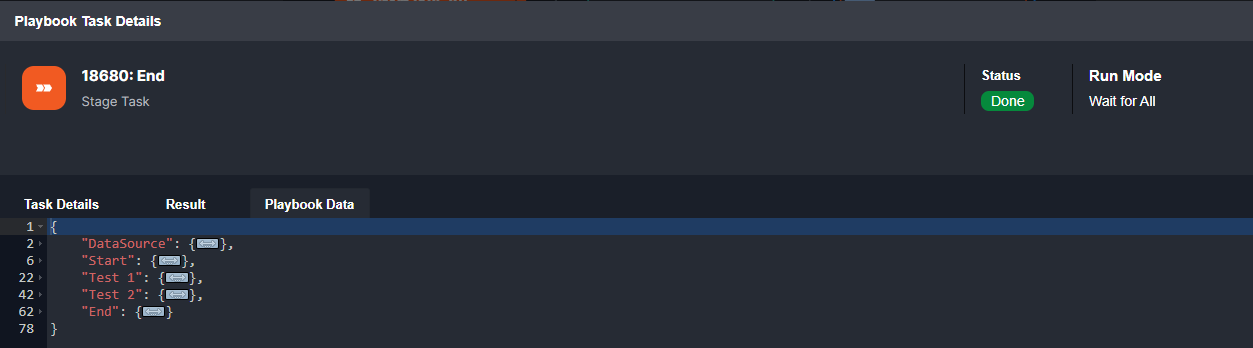
If we use the Merge task to merge the execution paths for the above playbook, the playbook should look like:
-20240926-183154.png?inst-v=4d6f00ea-d563-42d6-b8c7-1a4ea4284139)
After the stage task
Startis finished, one instance of theTest 1task and one instance of theTest 2task are initiated. As a result, one execution path started from theStarttask is separated into two execution paths.The instances of the
Test 1andTest 2task are executed in parallel, so it is not certain which instance will be finished first.Suppose the instance of the
Test 1task is finished first, an instance of theMergetask is initiated and executed. However, the merge will not occur because it has to wait for the execution path from the instance of theTest 2task.After the instance of the
Test 2task is finished, another instance of theMergetask is initiated and executed. Because this is the last execution path arriving at theMergetask, the merge occurs and an instance of theEndtask is initiated.After the instance of the task
Endis finished, the following execution path is generated:
In this example, both playbooks merge two execution paths into one but the execution path generated at the End task is different:
When execution paths are merged by Wait for All, all the task instances to be merged are part of the execution path for the task instance where the merge occurs. In this example, we can see the Test 1 and Test 2 task on the execution path of the End task.
When execution paths are merged by the Merge task, only the tasks on the execution path where the merge occurs are part of the execution path for the subsequent tasks. The merged data, an array containing two execution paths in this example, is saved in the rawData field in the Merge task. In this example, only the Test 2 task is part of the execution path of the End task. The Test 1 task is included in the rawData field of the Merge task.
Sample 2
Wait for All cannot merge the execution paths from the same task:
-20240926-183039.png?inst-v=4d6f00ea-d563-42d6-b8c7-1a4ea4284139)
Two execution paths are generated after the instance of the
Unwindtask is completed,Although the
Run Modefor theEndtask isWait for All, the two execution paths arriving at theEndtask are not merged becauseWait for Allcan only merge one execution path from one task at a time. As a result, two instances of theEndtask are created.
In the following playbook, two execution paths are generated at the Test task following two other tasks, and the outcome is the identical:
-20240926-182933.png?inst-v=4d6f00ea-d563-42d6-b8c7-1a4ea4284139)
If we use the Merge task to merge the execution paths in the same scenario, the execution paths can be merged correctly:
-20240926-182830.png?inst-v=4d6f00ea-d563-42d6-b8c7-1a4ea4284139)
-20240926-182723.png?inst-v=4d6f00ea-d563-42d6-b8c7-1a4ea4284139)
Sample 3
The following example demonstrates using Wait for All to merge execution paths from two different tasks, with one of the tasks having two instances. In this case, the execution path after merging has uncertainty.
-20240926-182604.png?inst-v=4d6f00ea-d563-42d6-b8c7-1a4ea4284139)
There are three execution paths arriving at the
Endtask. Two execution paths are from theTest 1task, which has two instances, and one execution path is from theTest 2task.The
Run Modefor theEndtask is configured asWait for All, so the execution paths will be merged. However, only one of the execution paths fromTest 1task is merged with the execution path from the instance of theTest 2task.As a result, the task instance for the
Test 1task on the execution path of theEndtask could either be the first instance of theTest 1task or the second instance of theTest 1task, which is uncertain.

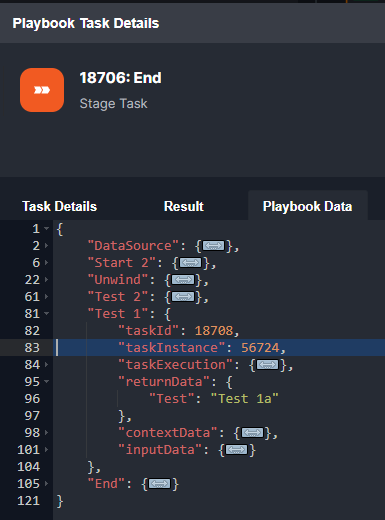
By using the Merge task in this scenario, the execution paths can be merged correctly:
-20240926-182428.png?inst-v=4d6f00ea-d563-42d6-b8c7-1a4ea4284139)
As we can see in the execution path for the End task, three execution paths before the Merge task, with two from the Test 1 task and one from the Test 2 task, are merged as an array and saved in the rawData field of the task Merge:

Question
Can we use the following playbooks to merge execution paths from each instance of the Test task by applying Wait for All for the End task?
Both
Test AandTest Btask depend on theTesttask. And on any one of two execution paths for theEndtask, the task instances for theTest AandTest Btask must relate to the same instance of theTesttask.
Playbook 1
-20240926-181833.png?inst-v=4d6f00ea-d563-42d6-b8c7-1a4ea4284139)
Playbook 2
-20240926-182100.png?inst-v=4d6f00ea-d563-42d6-b8c7-1a4ea4284139)
.png)