Network Requirements (Optional)
Web Access from external user or internal user via firewall
This document describes how the external user or internal user accesses D3 VSOC which is installed in a private network.
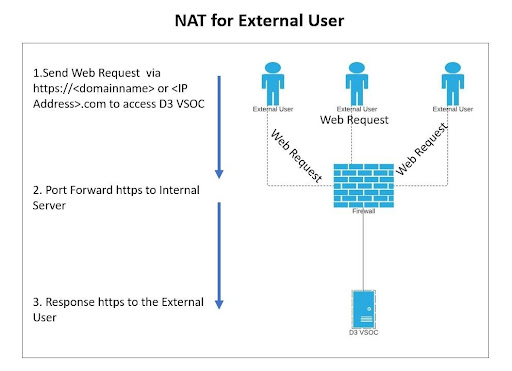
External users send the web request to the public IP address or domain name, and the firewall will forward the port 443 to the D3 VSOC for the Web Response back to the external users.
Essential configuration:
Port forwarding setting on firewall
Destination port is HTTPS 443 for D3 VSOC
Optional configuration
Global DNS Record if using the Domain name to access.
Network Access from External User
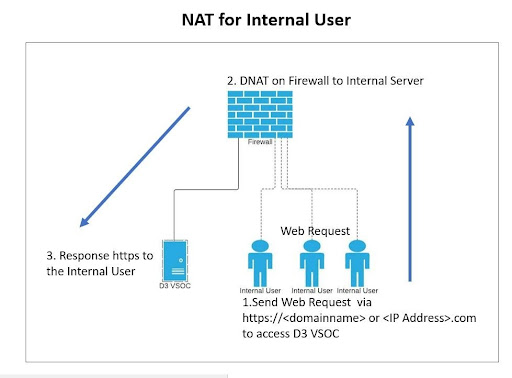
Internal Users send the web request to the D3 VSOC which may be in the same private network.
Essential Configuration:
DNAT rule setting on firewall for the internal address translation
Destination port is HTTPS 443 for D3 VSOC
Optional configuration
Internal DNS Record for internal users to reach out the D3 VSOC internal IP address.
.png)